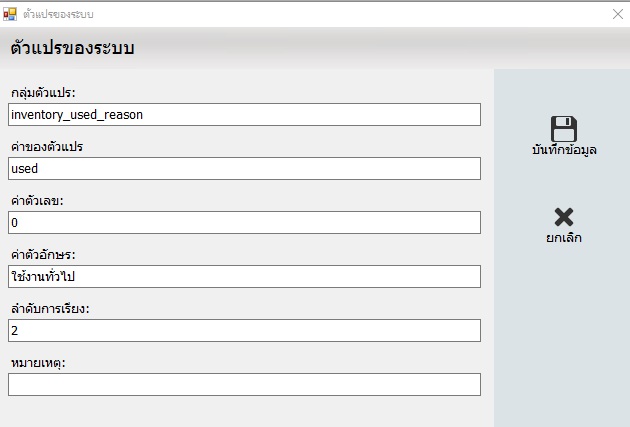เพิ่มตัวเลือกสาเหตุเบิกใช้งาน
- กดที่แถบเมนูตั้งค่าระบบ ทางซ้ายมือด้านล่าง

- จะปรากฎเมนูย่อยตัวแปรของระบบ ทางซ้ายมือด้านบน

- จะปรากฎหน้าข้อมูลตัวแปรของระบบ

- เลือกที่ตัวแปรที่ชื่อว่า inventory_used_reason
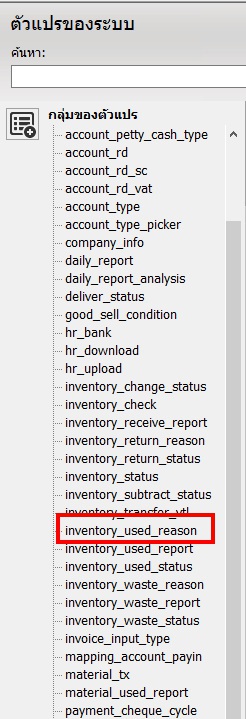
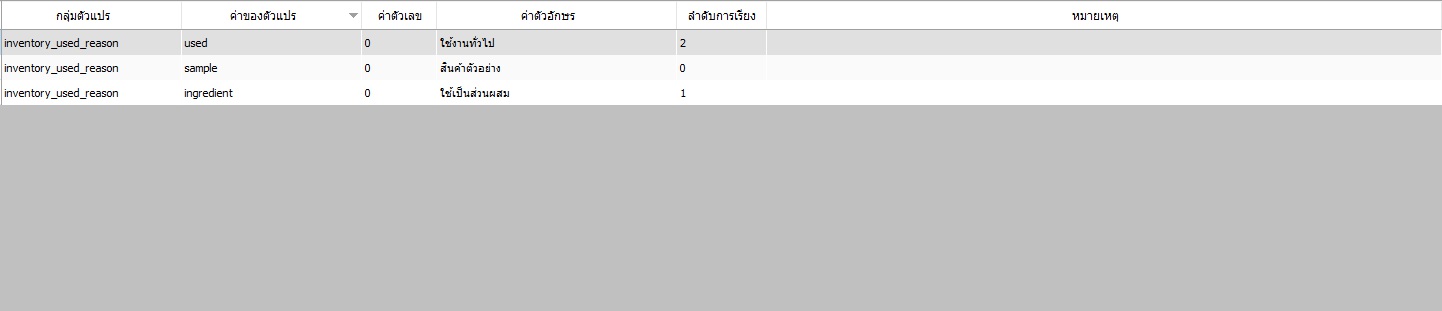
- กดที่ปุ่มดังรูป เพื่อเพิ่มตัวเลือกสาเหตุการเบิกใช้งาน
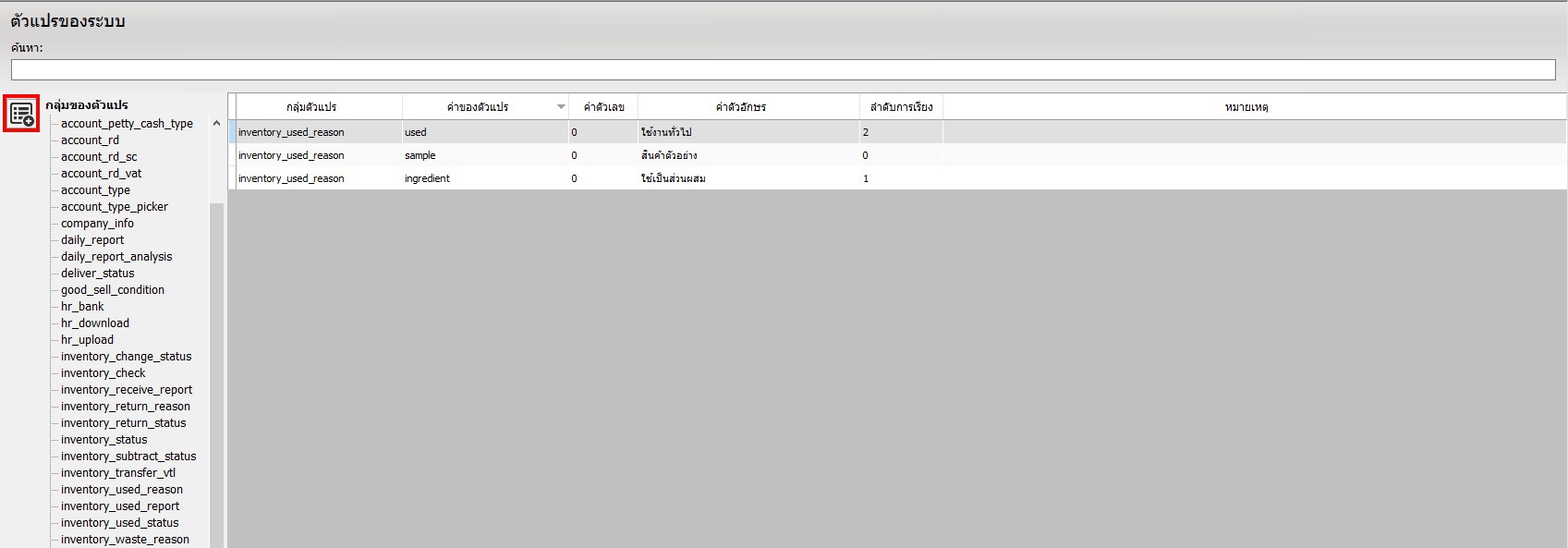
- จะปรากฎหน้าต่างให้กรอกตัวเลือกสาเหตุการเบิกใช้งาน
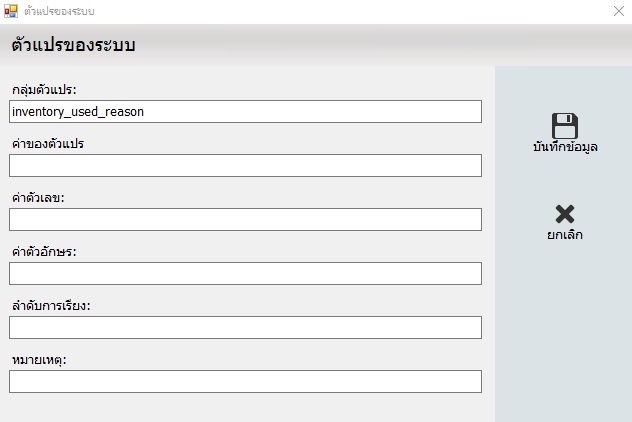
แก้ไขตัวเลือกสาเหตุเบิกใช้งาน
- เลือกที่ตัวเลือกที่ต้องการแก้ไข กดดับเบิ้ลคลิ๊ก
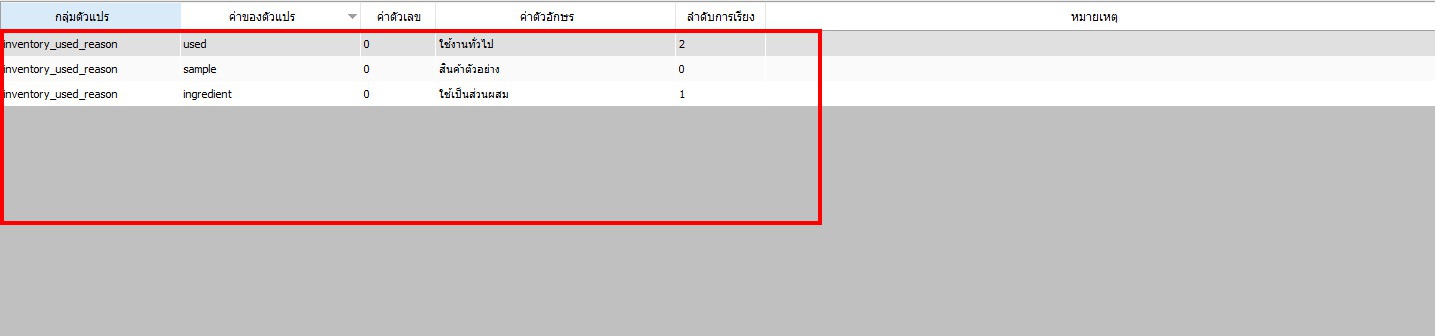
- จะปรากฎหน้าต่างข้อมูล ให้แก้ไขและกดบันทึก