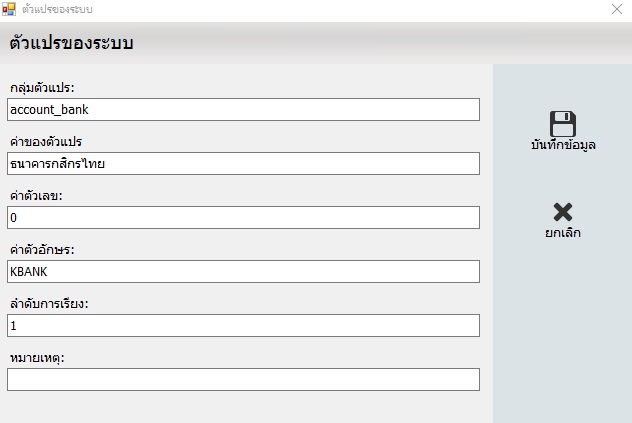เพิ่มตัวเลือกธนาคาร
- กดที่แถบเมนูตั้งค่าระบบ ทางซ้ายมือด้านล่าง
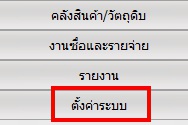
- จะปรากฎเมนูย่อยตัวแปรของระบบ ทางซ้ายมือด้านบน
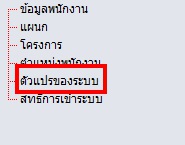
- จะปรากฎหน้าข้อมูลตัวแปรของระบบ
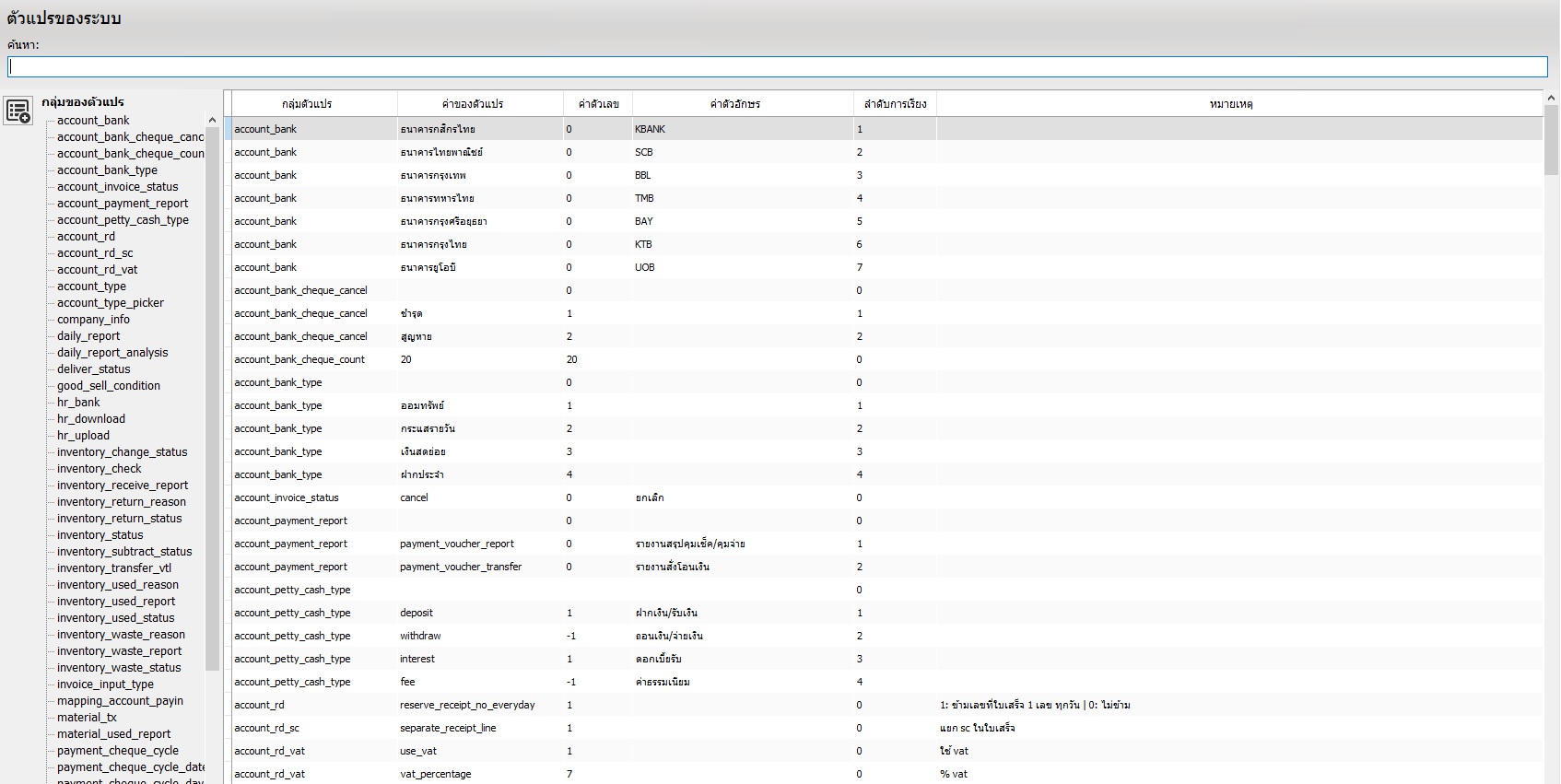
- เลือกที่ตัวแปรที่ชื่อว่า account_bank
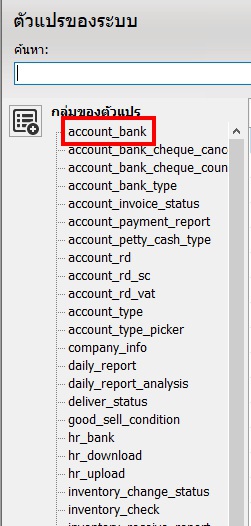
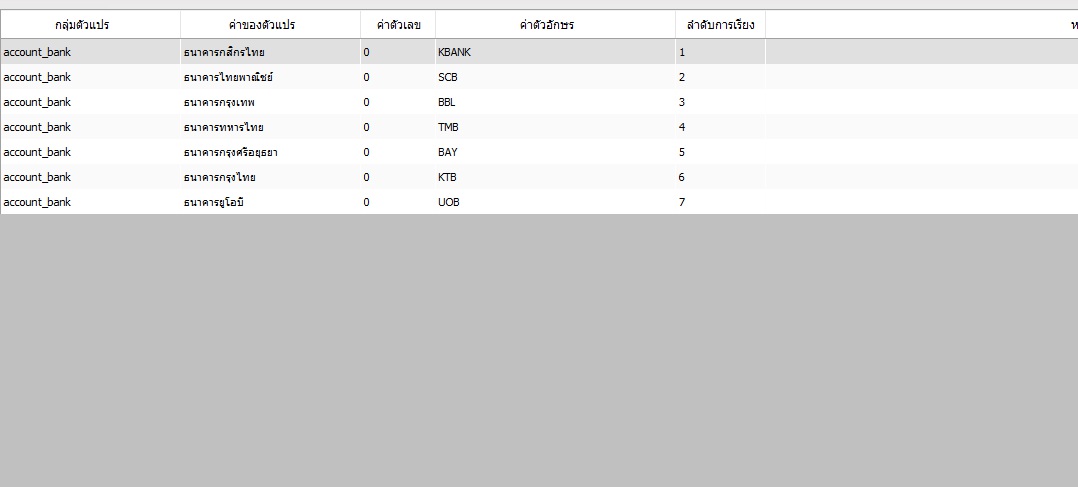
- กดที่ปุ่มดังรูป เพื่อเพิ่มตัวเลือกธนาคาร
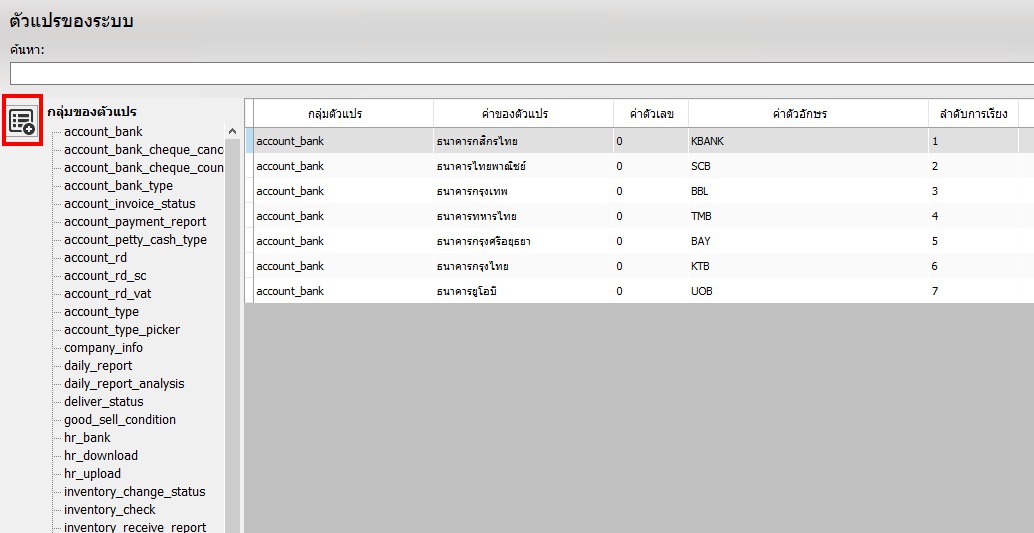
- จะปรากฎหน้าต่างให้กรอกข้อมูลตัวเลือก ให้เรากรอกธนาคารที่ต้องการเลือกลงไป
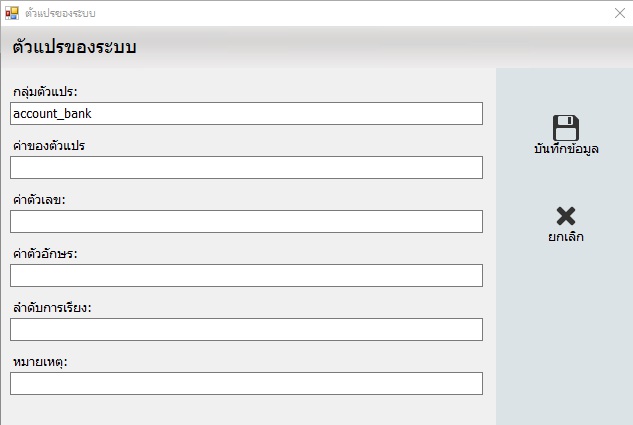
แก้ไขตัวเลือกธนาคาร
- เลือกที่ตัวเลือกที่ต้องการแก้ไข กดดับเบิ้ลคลิ๊ก

- จะปรากฎหน้าต่างข้อมูล ให้แก้ไขและกดบันทึก