ตำแหน่ง
- เมื่อเข้าระบบมายังหน้าดังรูป
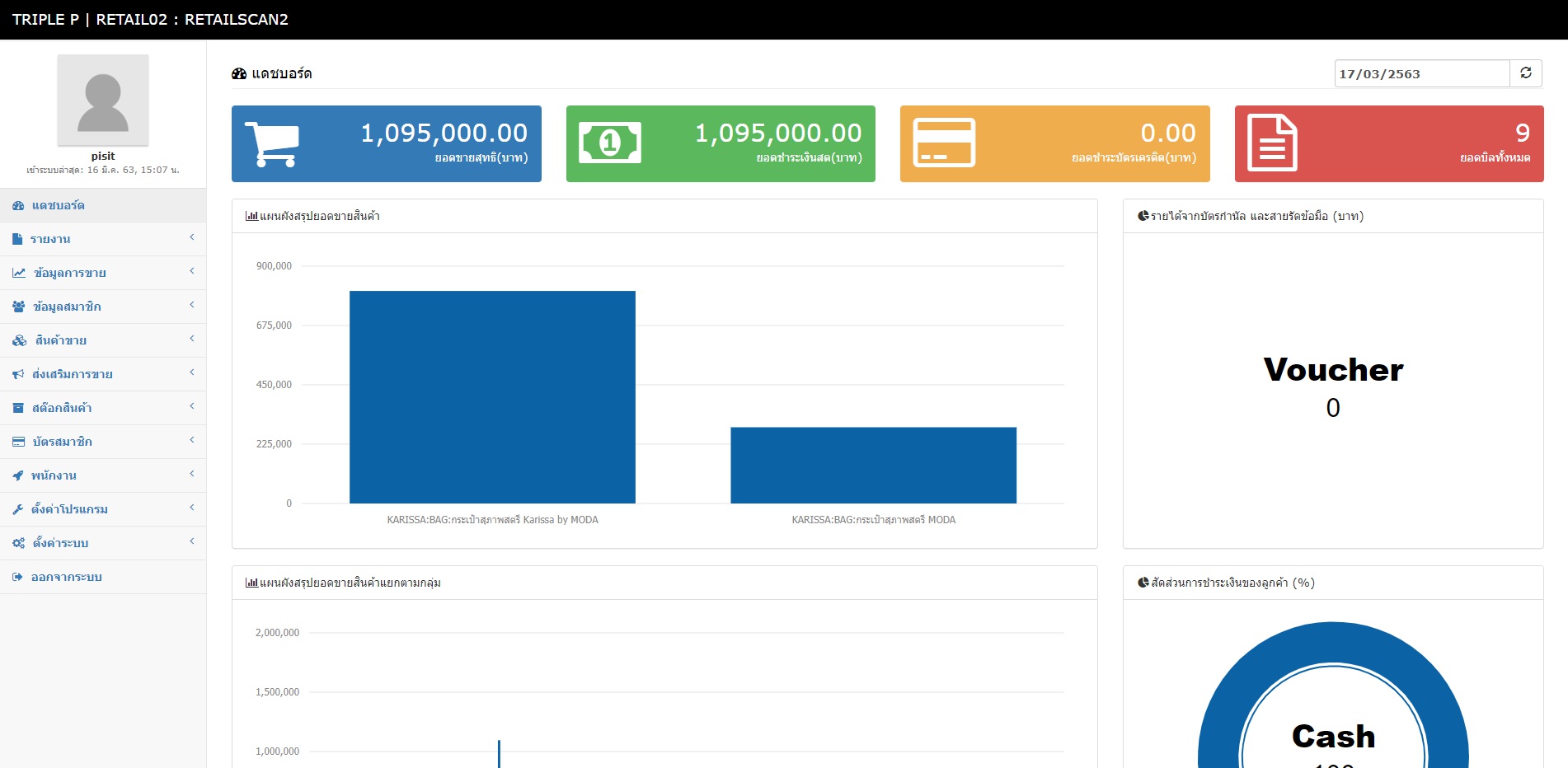
- ให้เลือกที่แถบทางด้านซ้ายมือที่ชื่อว่า พนักงาน
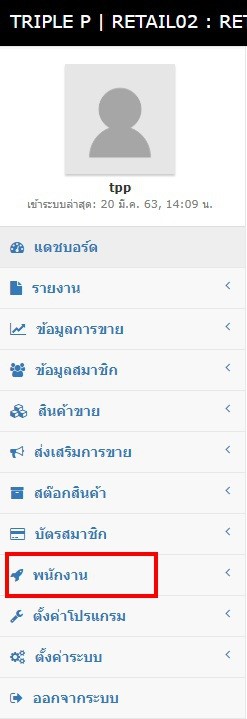
- จะมีเมนูย่อยที่ชื่อว่า ตำแหน่ง
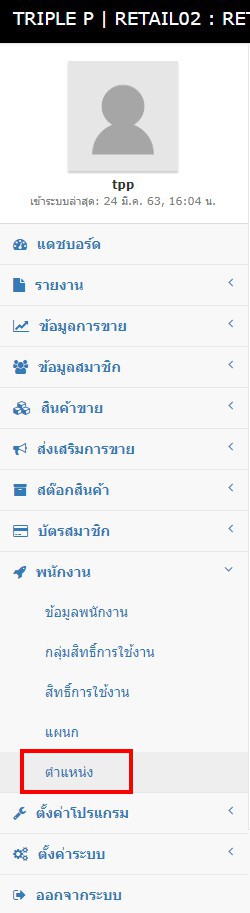
- ปรากฎหน้าตำแหน่ง ดังรูป
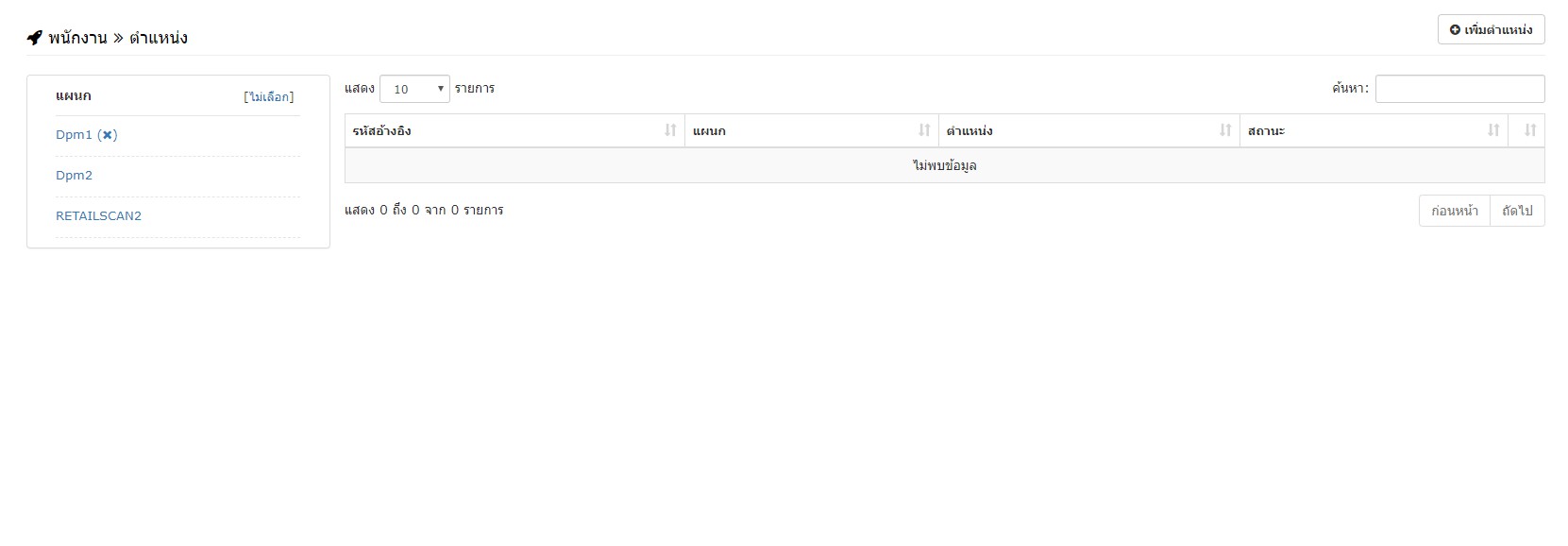
การเพิ่มตำแหน่ง
- กดที่ปุ่มเพิ่มตำแหน่ง เพื่อเพิ่มข้อมูลตำแหน่ง
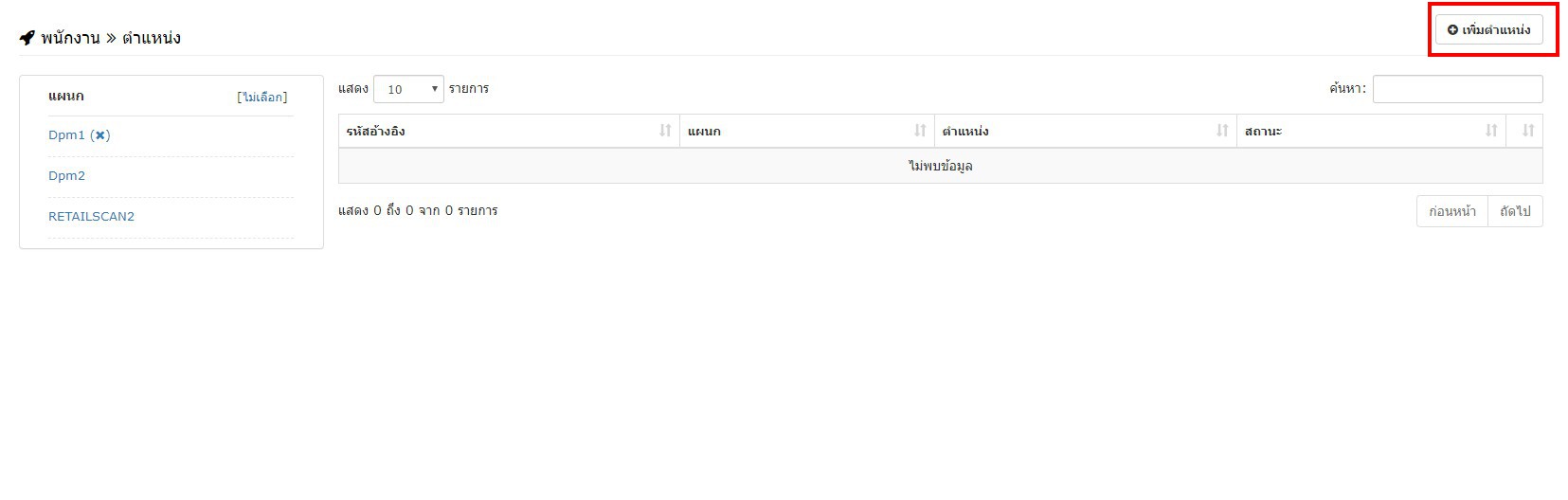
- จะปรากฎหน้าต่างให้กรอกรายละเอียดของตำแหน่ง ให้กรอกแล้วกดยืนยัน
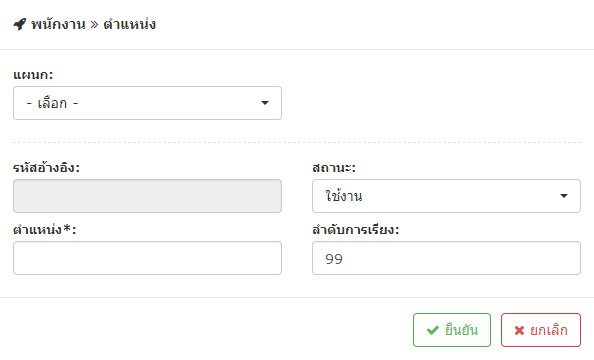
การแก้ไขตำแหน่ง
- กดที่ไอคอนดังรูป เพื่อแก้ไขตำแหน่ง
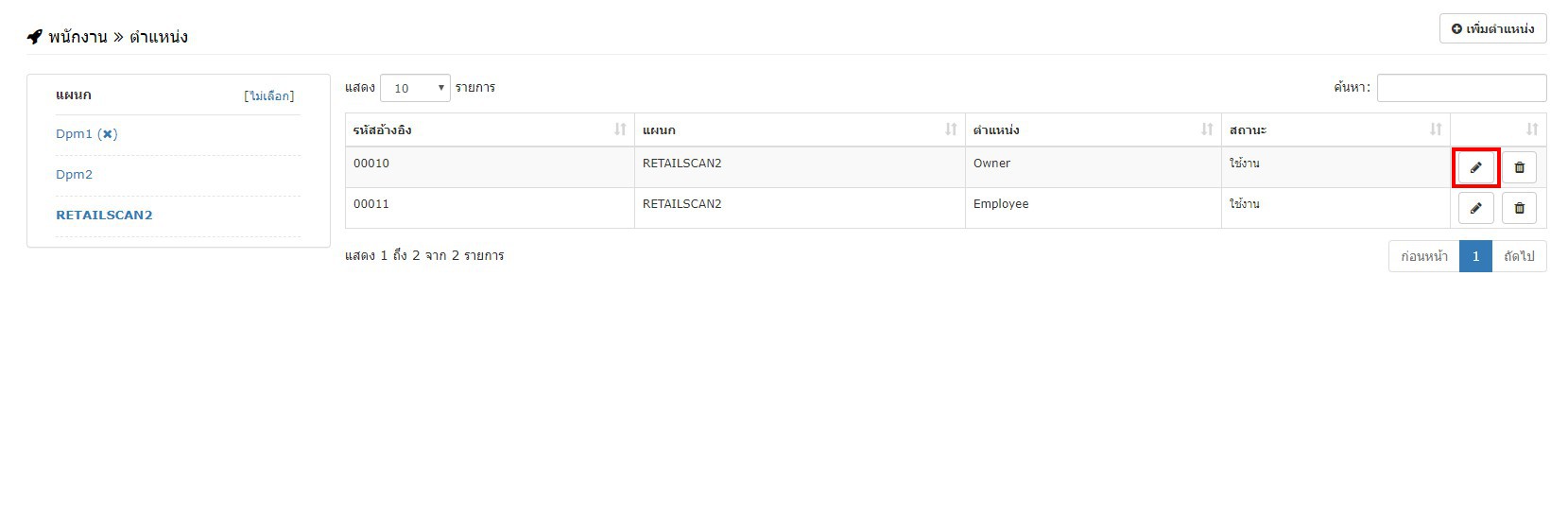
- จะปรากฎหน้าต่างให้แก้ไขรายละเอียดของตำแหน่ง ให้กรอกแล้วกดยืนยัน

การลบตำแหน่ง
- กดที่ไอคอนดังรูป เพื่อลบตำแหน่ง
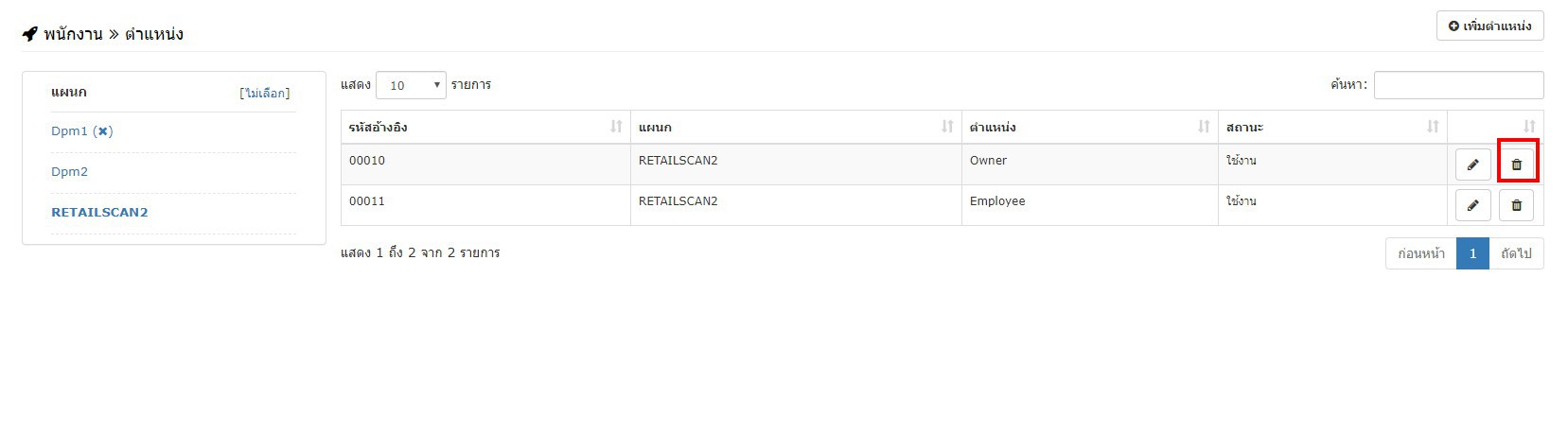
- จะปรากฎหน้าต่างให้ยืนยันการลบ ให้กดยืนยันเพื่อลบข้อมูล
