ส่วนลดพิเศษ
- เมื่อเข้าระบบมายังหน้าดังรูป
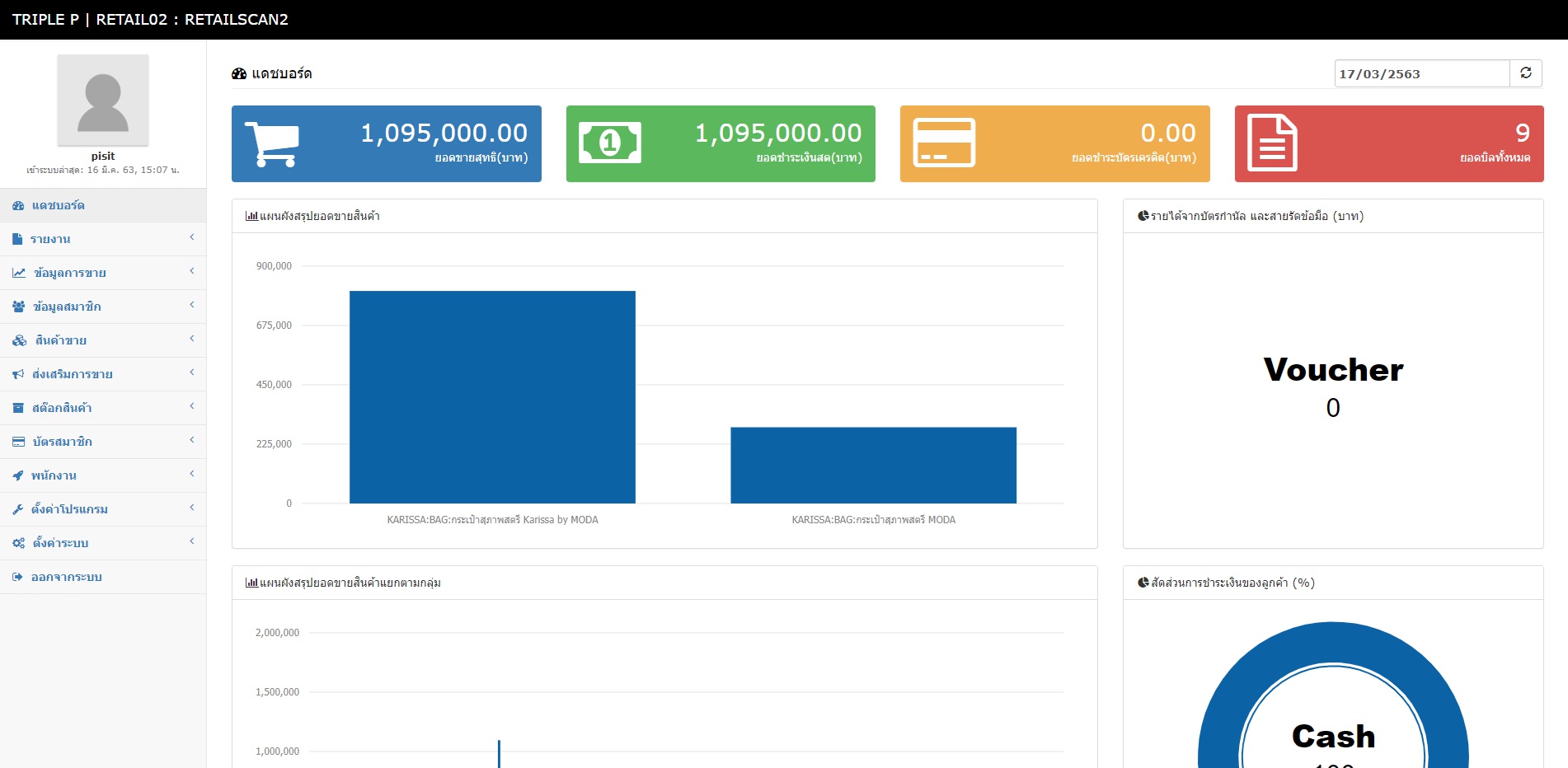
- ให้เลือกที่แถบทางด้านซ้ายมือที่ชื่อว่า ส่งเสริมการขาย
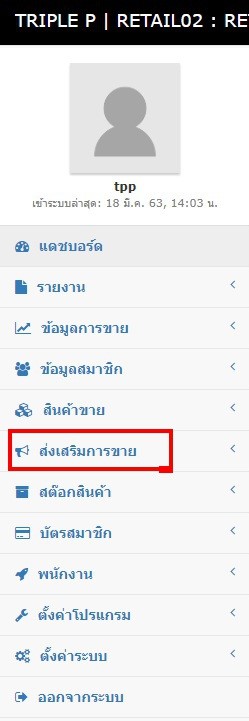
- จะมีเมนูย่อยที่ชื่อว่า ส่วนลดพิเศษ
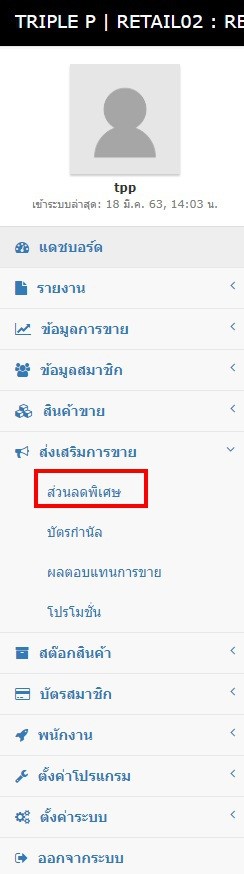
- ปรากฎหน้าส่วนลดพิเศษ ดังรูป
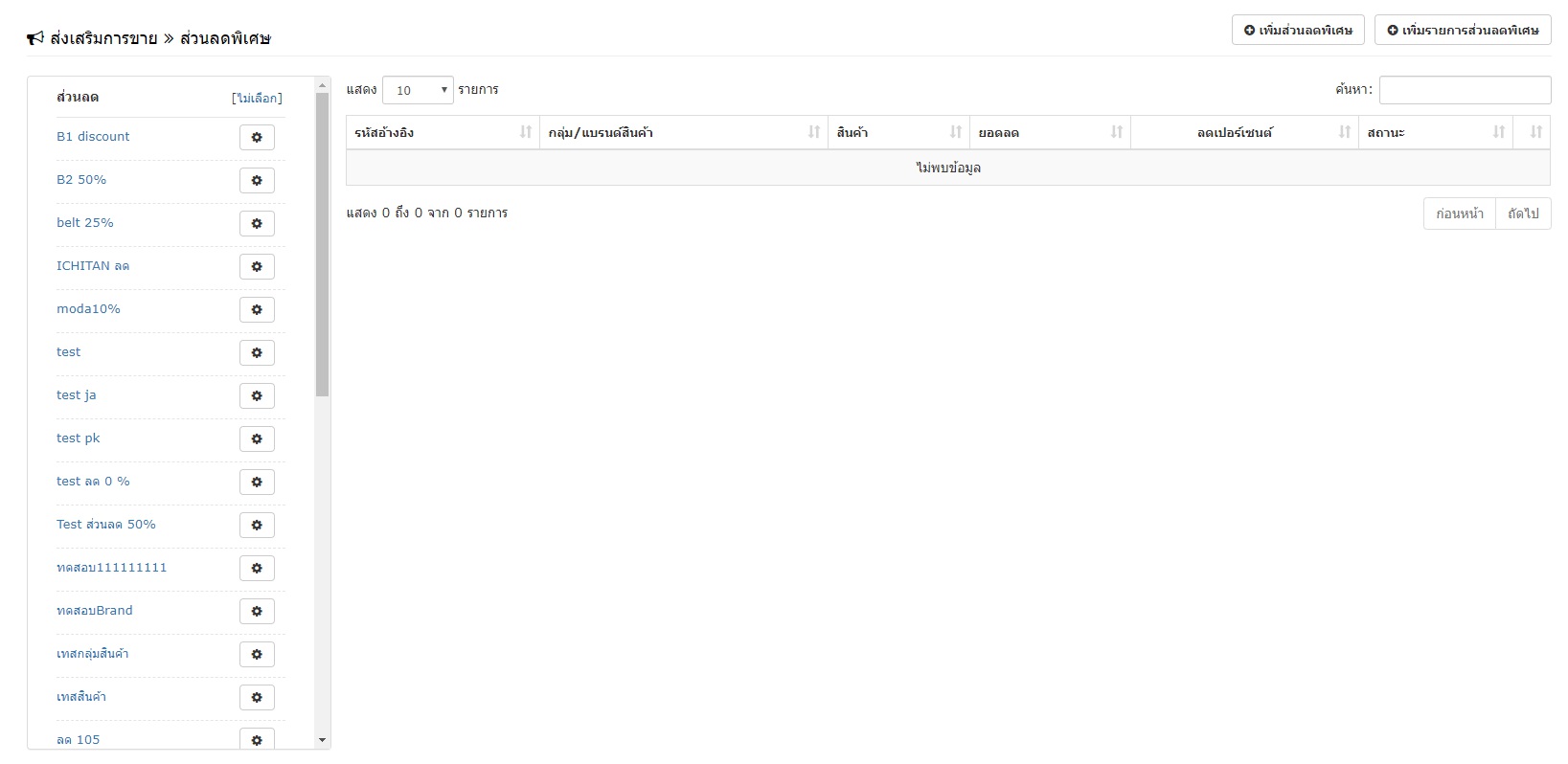
การเพิ่มส่วนลดพิเศษ
- กดที่ไอคอนเพิ่มส่วนลดพิเศษ ดังรูป
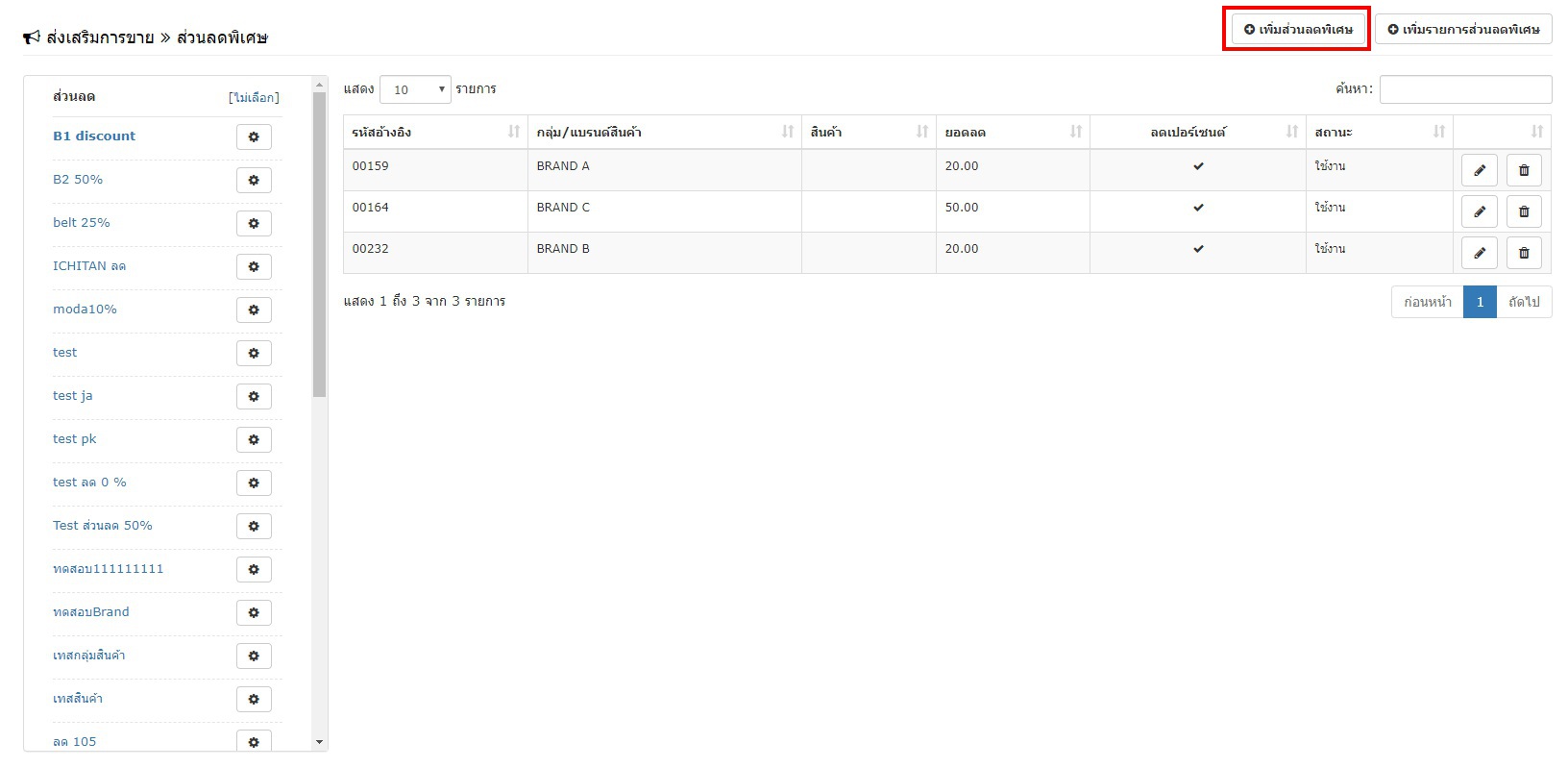
- จะปรากฎหน้าต่างให้เพิ่มส่วนลดพิเศษ กรอกข้อมูลแล้วกดยืนยัน
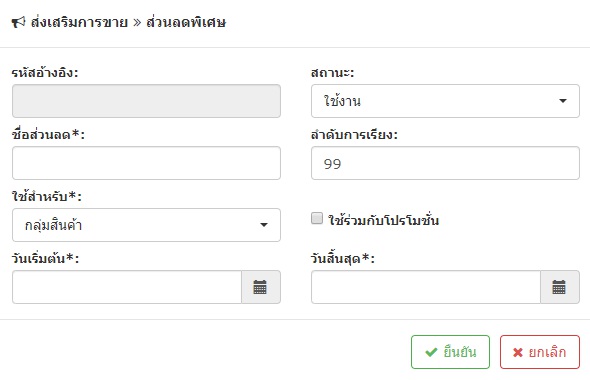
- ทำการเพิ่มรายการสินค้าที่ต้องการใช้กับส่วนลดนี้โดยกดปุ่มเพิ่มรายการส่วนลดพิเศษ
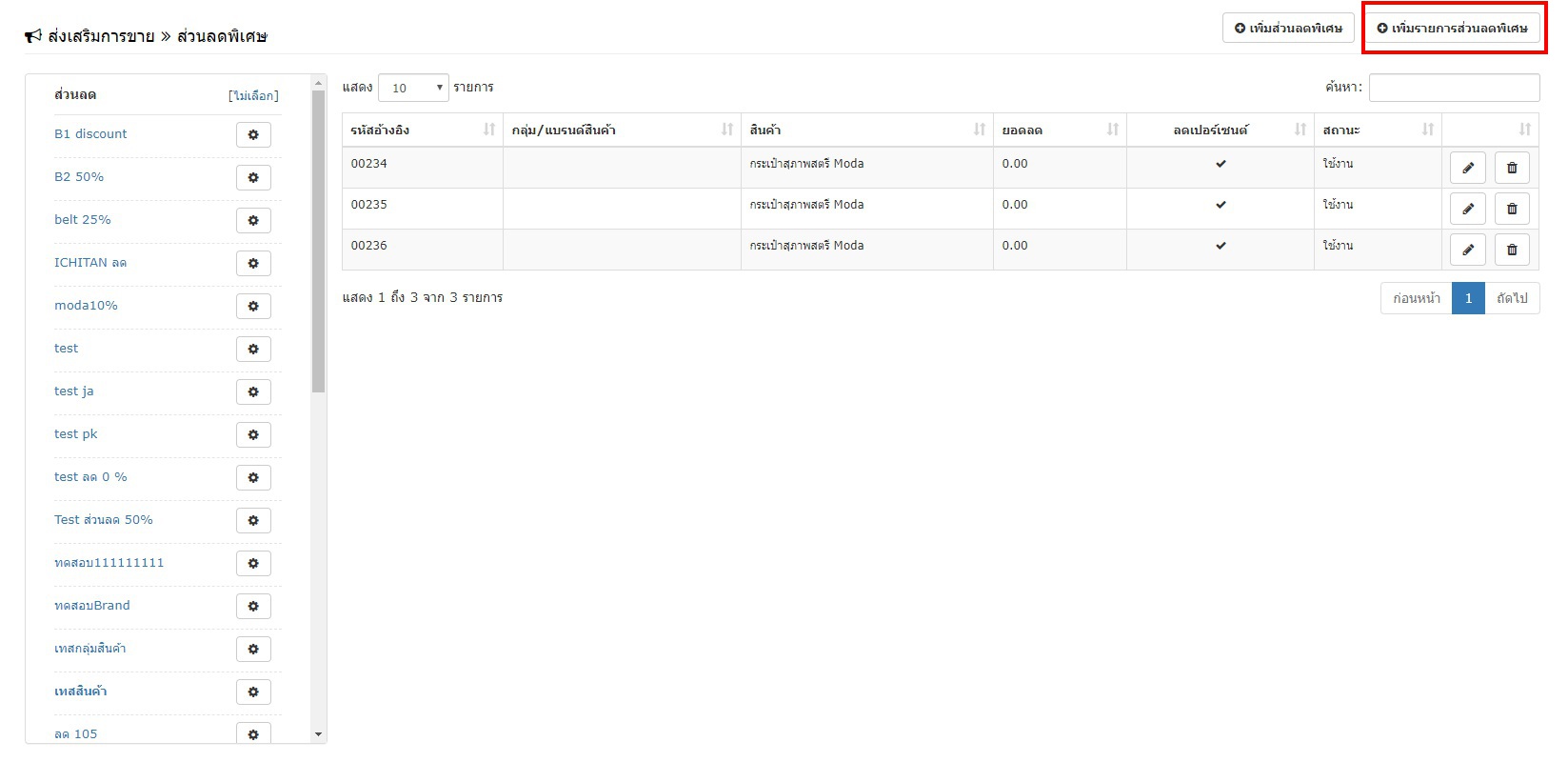
- เลือกส่วนลดที่จะเพิ่มสินค้าเข้าไป ประเภทส่วนลดและสินค้า จากนั้นกดยืนยัน
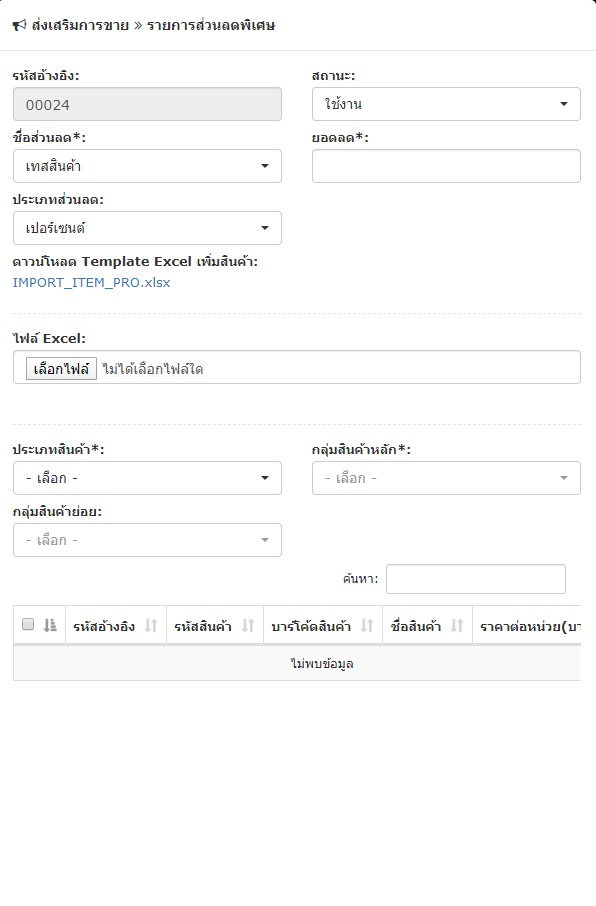
การเแก้ไขส่วนลดพิเศษ
- กดที่ไอคอนดังรูปเพื่อแก้ไขส่วนลดพิเศษ
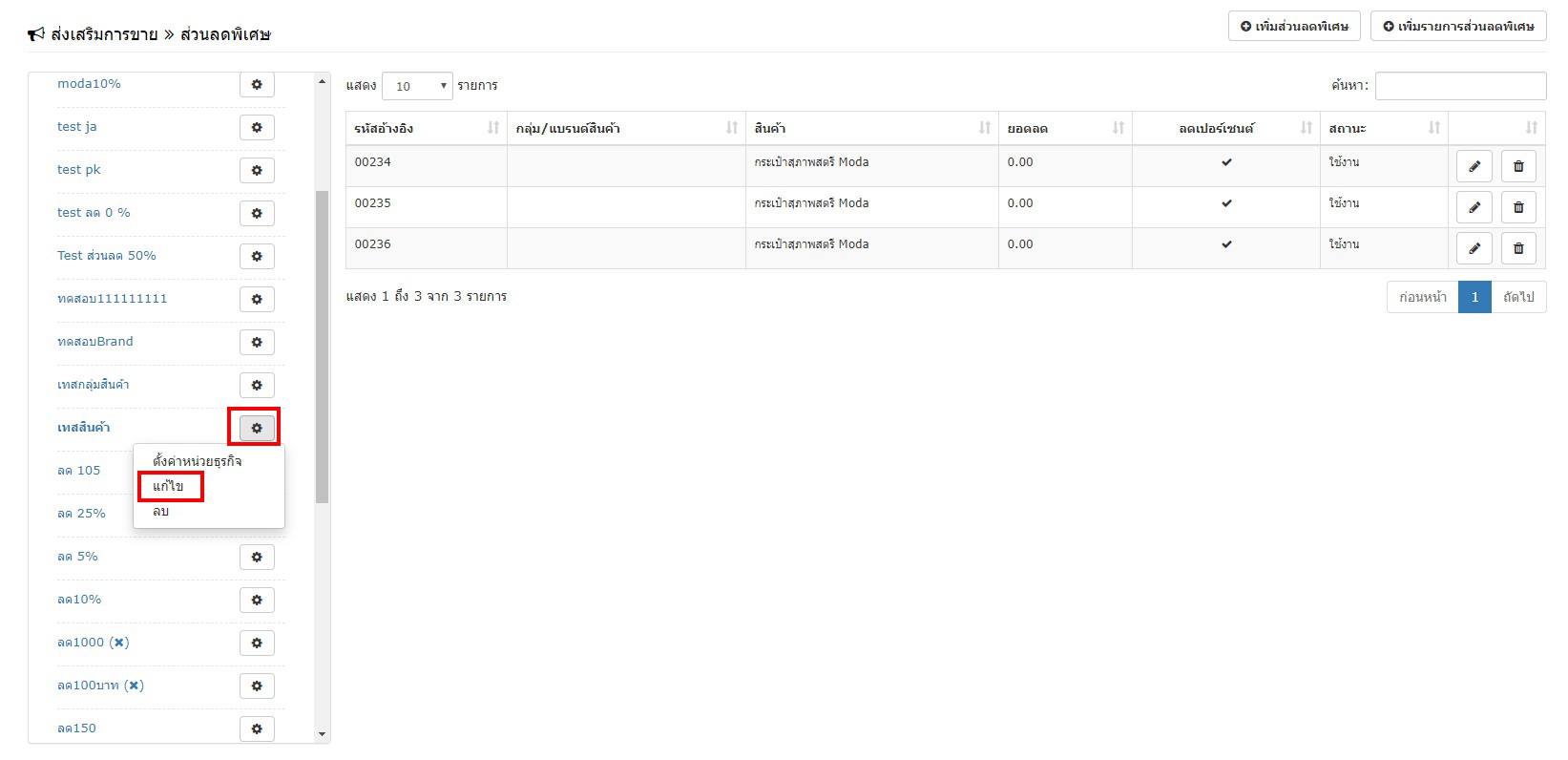
- จะปรากฎหน้าต่างให้แก้ไขส่วนลดพิเศษ กรอกข้อมูลแล้วกดยืนยัน
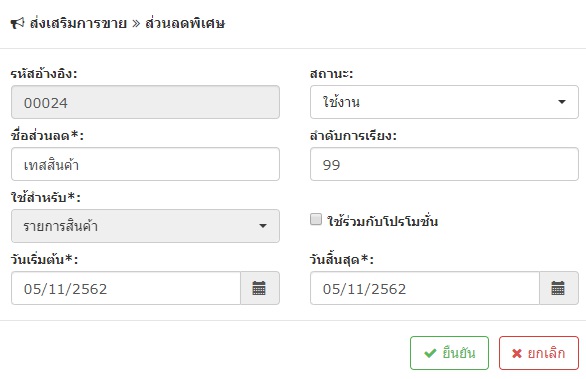
- หากต้องการแก้ไขสินค้าภายในส่วนลด ให้เลือกส่วนลดที่ต้องการแก้ไขจากทางด้านซ้ายมือ
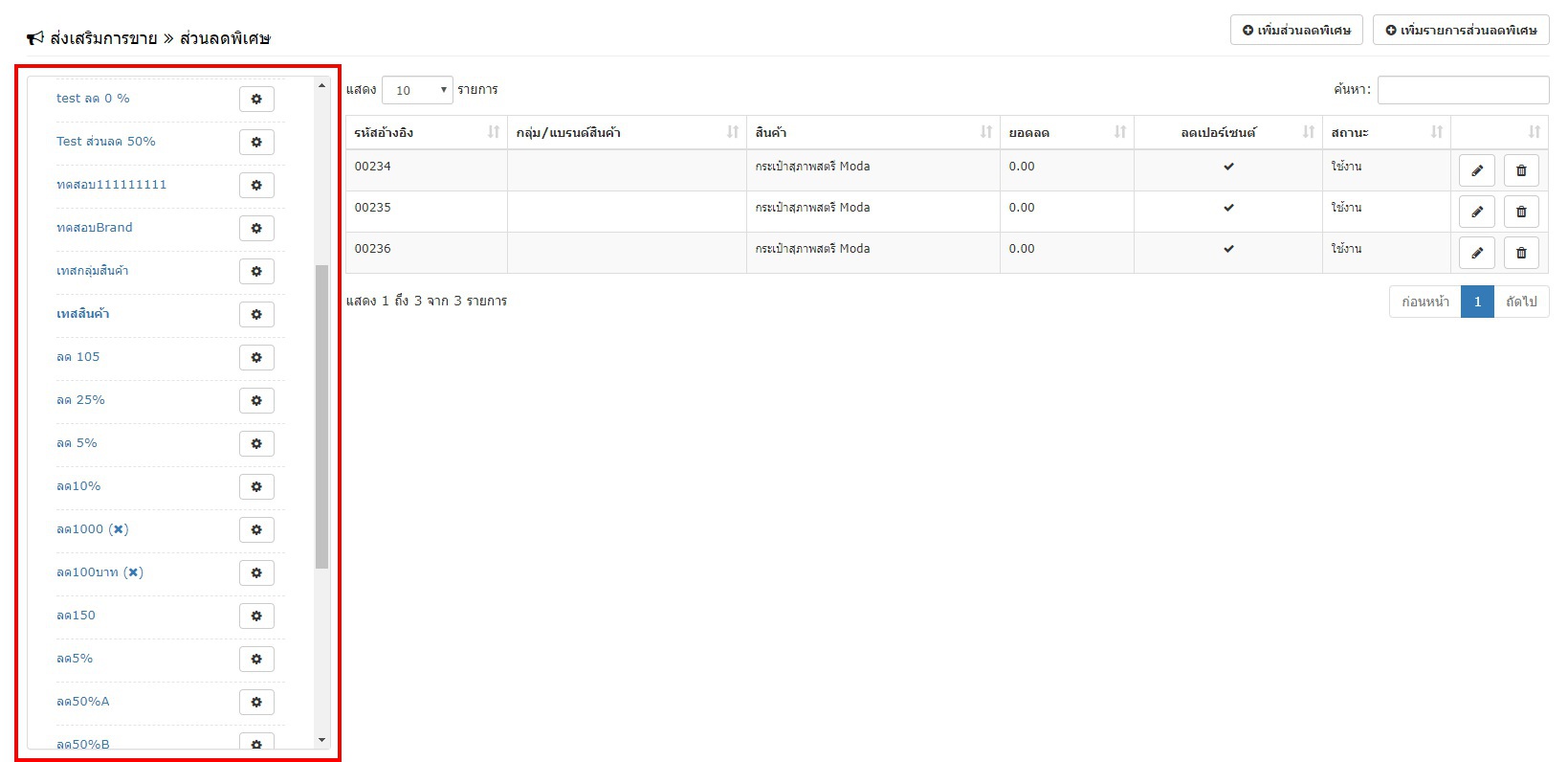
- จะปรากฎรายการสินค้าในส่วนลด ให้กดที่ไอคอนดังรูปเพื่อแก้ไข
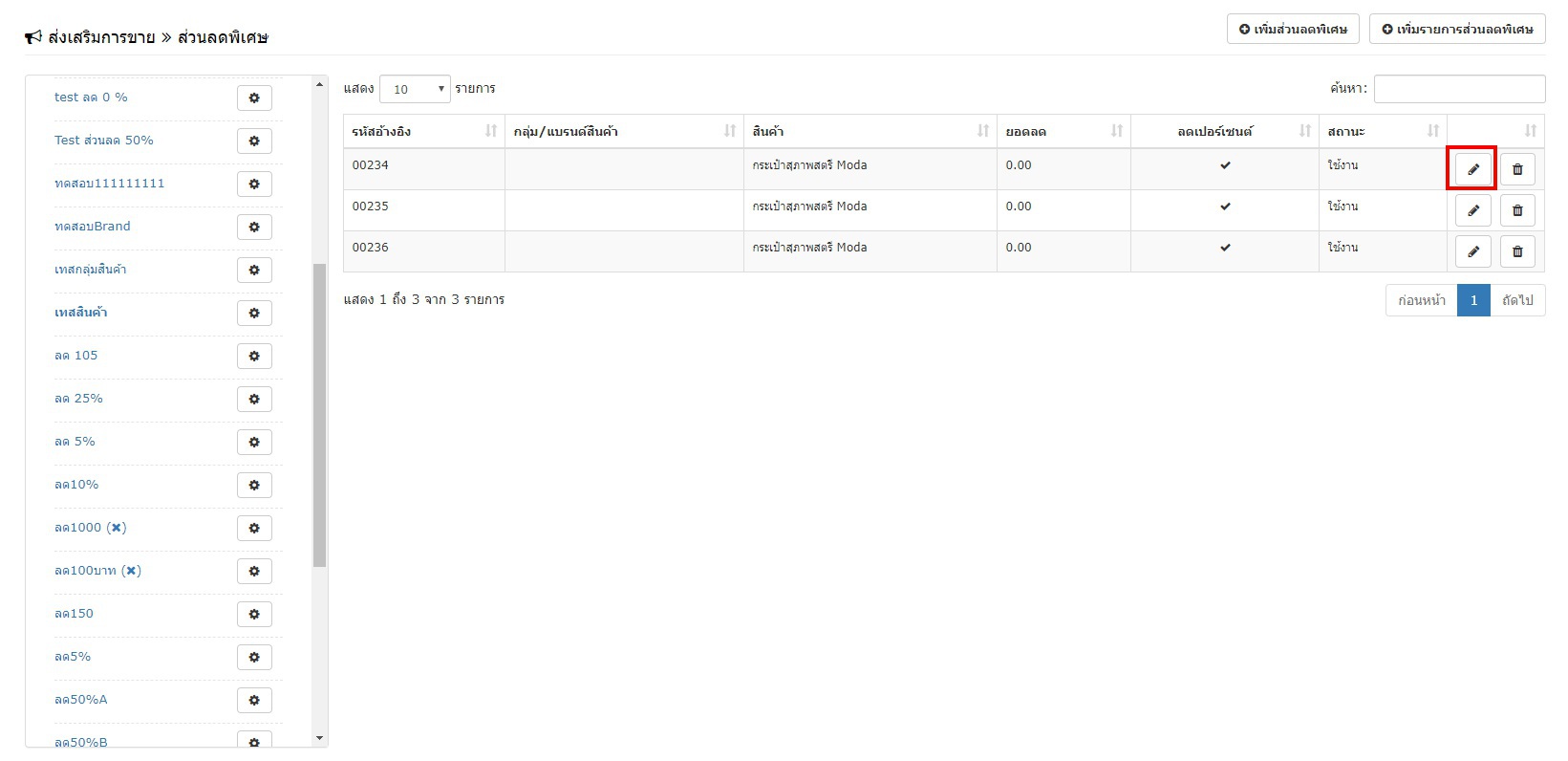
- จะปรากฎหน้าต่างของสินค้า สามารถแก้ไขส่วนลดได้ หรือประเภทส่วนลดและกดยืนยัน
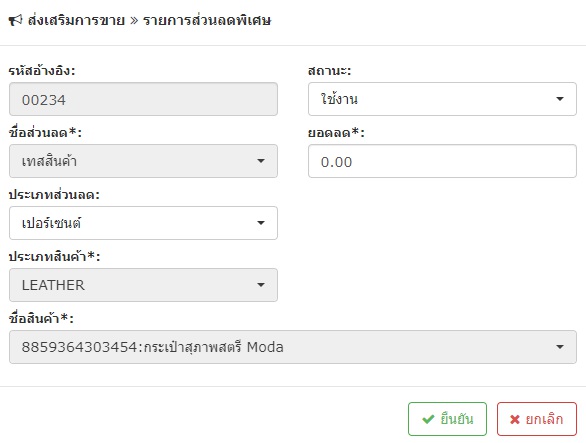
การลบส่วนลดพิเศษ
- กดที่ไอคอนดังรูปเพื่อลบส่วนลดพิเศษ
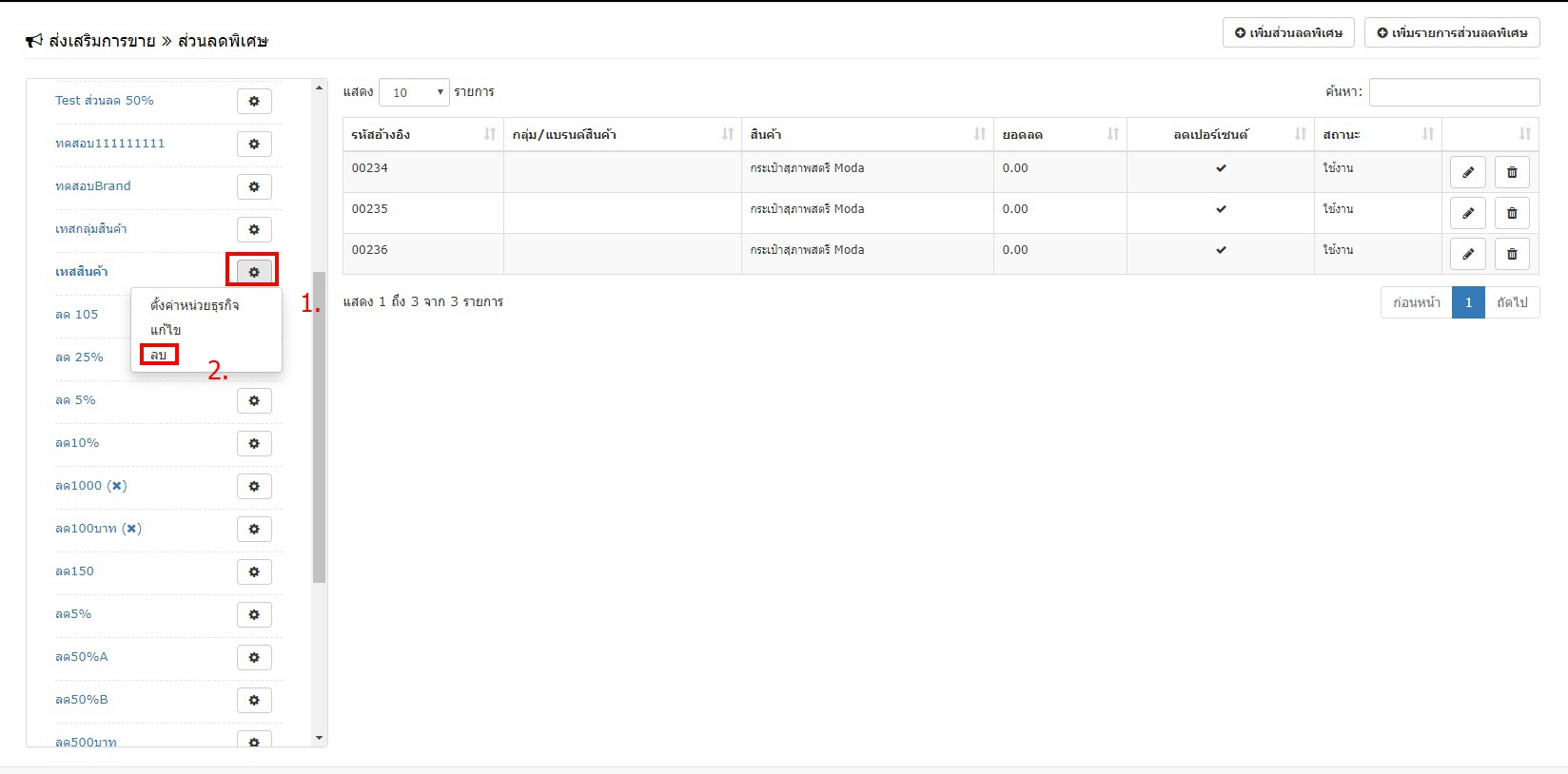
- จะปรากฎหน้าต่างให้ยืนยันการลบข้อมูลส่วนลดพิเศษ ให้กดที่ไอคอนยืนยันการลบ

- หากต้องการลบสินค้าภายในส่วนลด ให้เลือกส่วนลดที่ต้องการลบตัวสินค้าจากทางด้านซ้ายมือจะปรากฎรายการสินค้าในส่วนลด ให้กดที่ไอคอนดังรูปเพื่อลบ
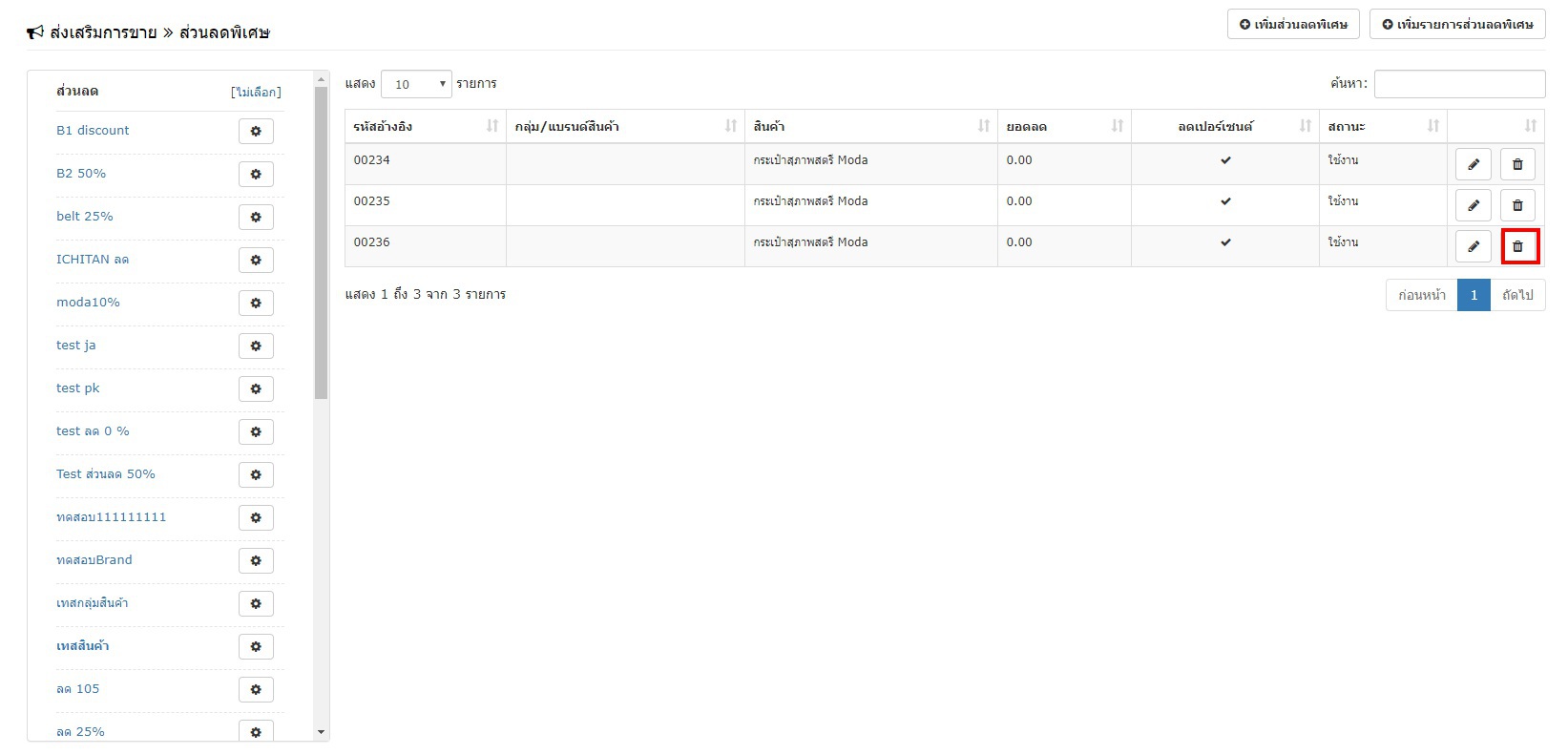
- จะปรากฎหน้าต่างการยืนยันการลบสินค้า ให้กดยืนยันเพื่อทำการลบ
