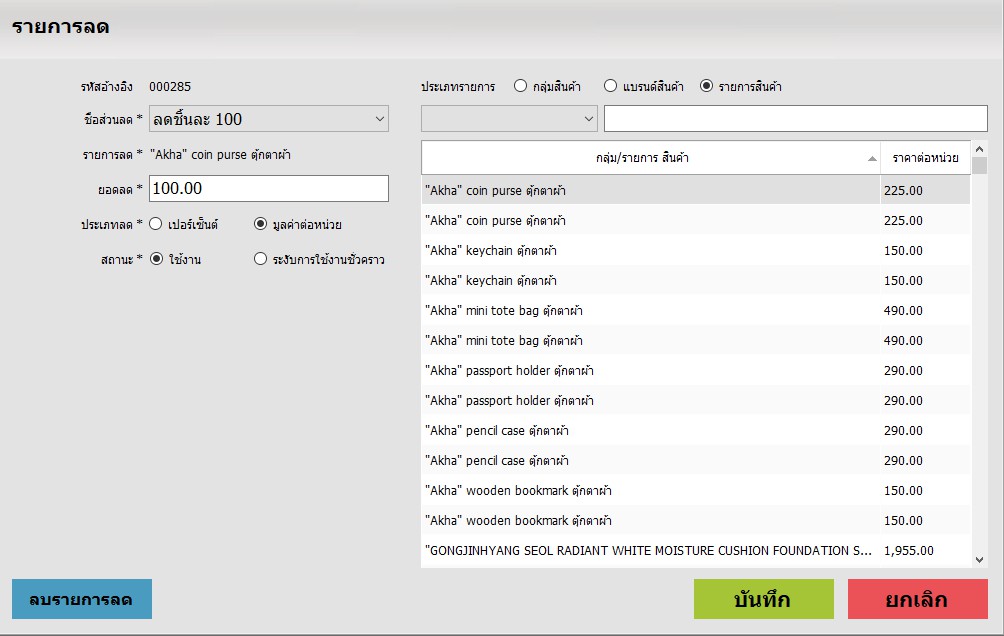การเพิ่มส่วนลด
- กดที่ไอคอนฟันเฟืองดังรูป

- จะมีแถบเมนูด้านล่างซ้ายที่ชื่อว่า ส่งเสริมการขาย
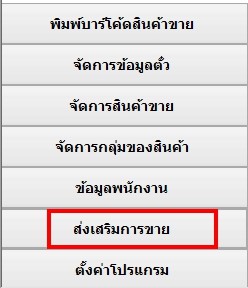
- จะมีแถบเมนูย่อยทางซ้ายบนที่ชื่อว่า ส่วนลดพิเศษ
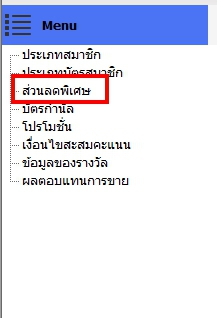
- จะปรากฎหน้ารายการส่วนลดพิเศษ
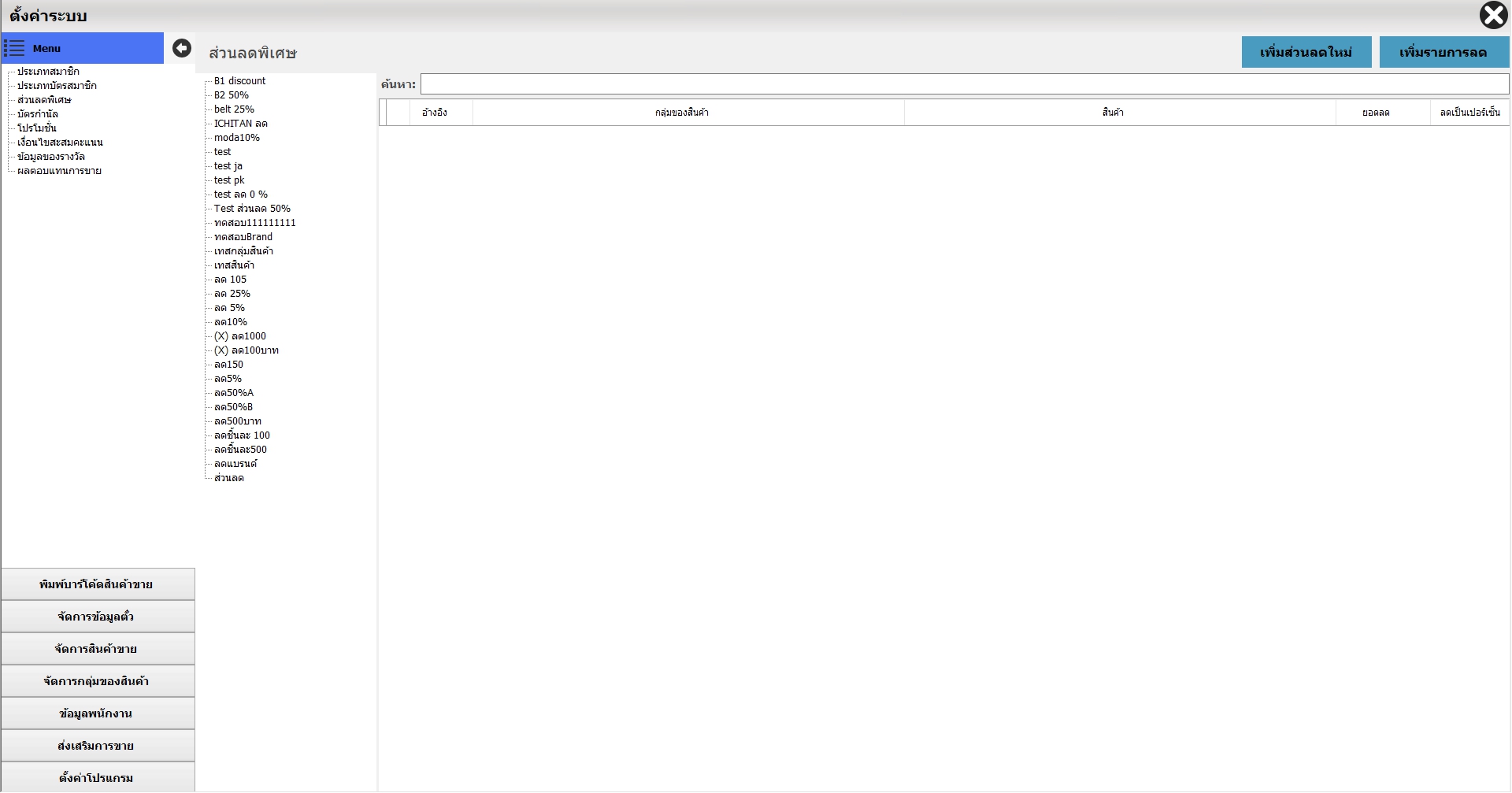
- กดที่ปุ่ม เพิ่มส่วนลดใหม่
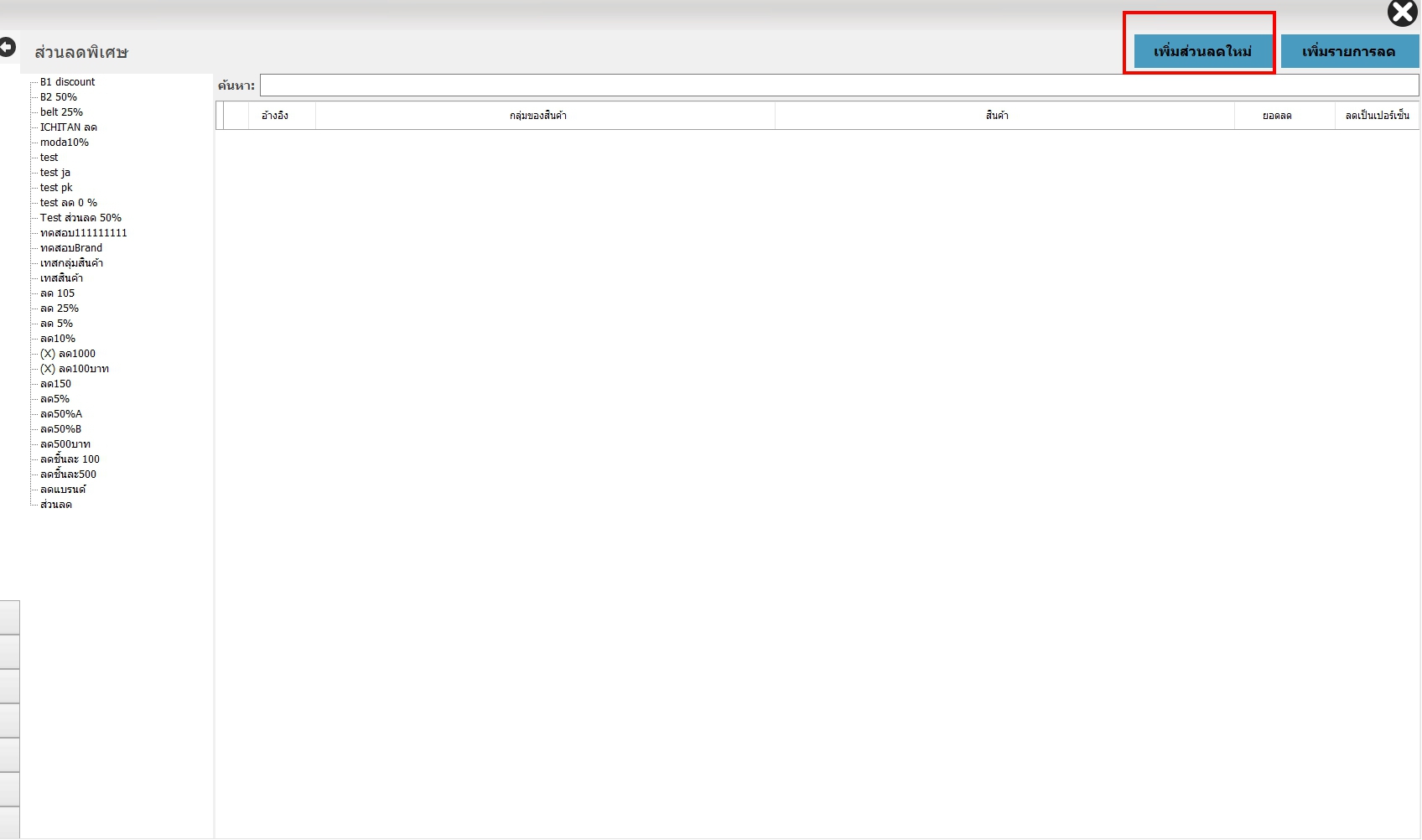
- จะปรากฎหน้าต่างตั้งค่าส่วนลดพิเศษขึ้น ให้กรอกรายละเอียดของส่วนลด
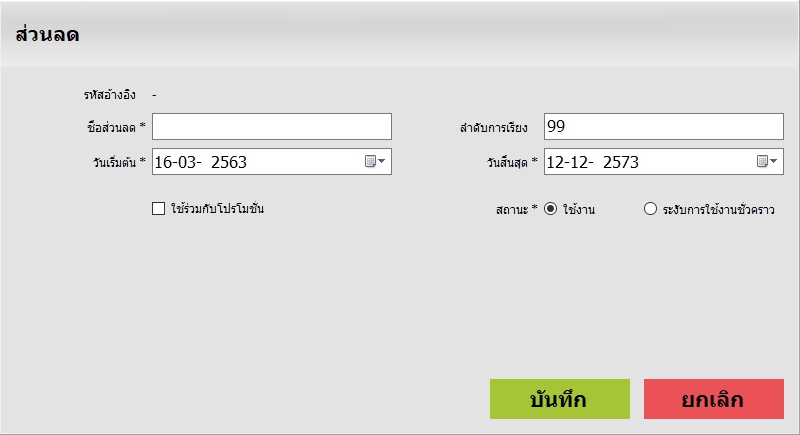
- จะปรากฎรายการส่วนลดที่เราเพิ่มเข้ามาทางซ้ายมือ
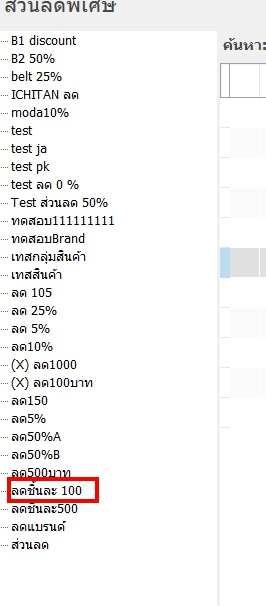
- เลือกส่วนลดที่ต้องการจะเพิ่มสินค้าเข้าไป ด้วยการคลิ๊กที่ส่วนลด และกดที่ปุ่มเพิ่มรายการลด
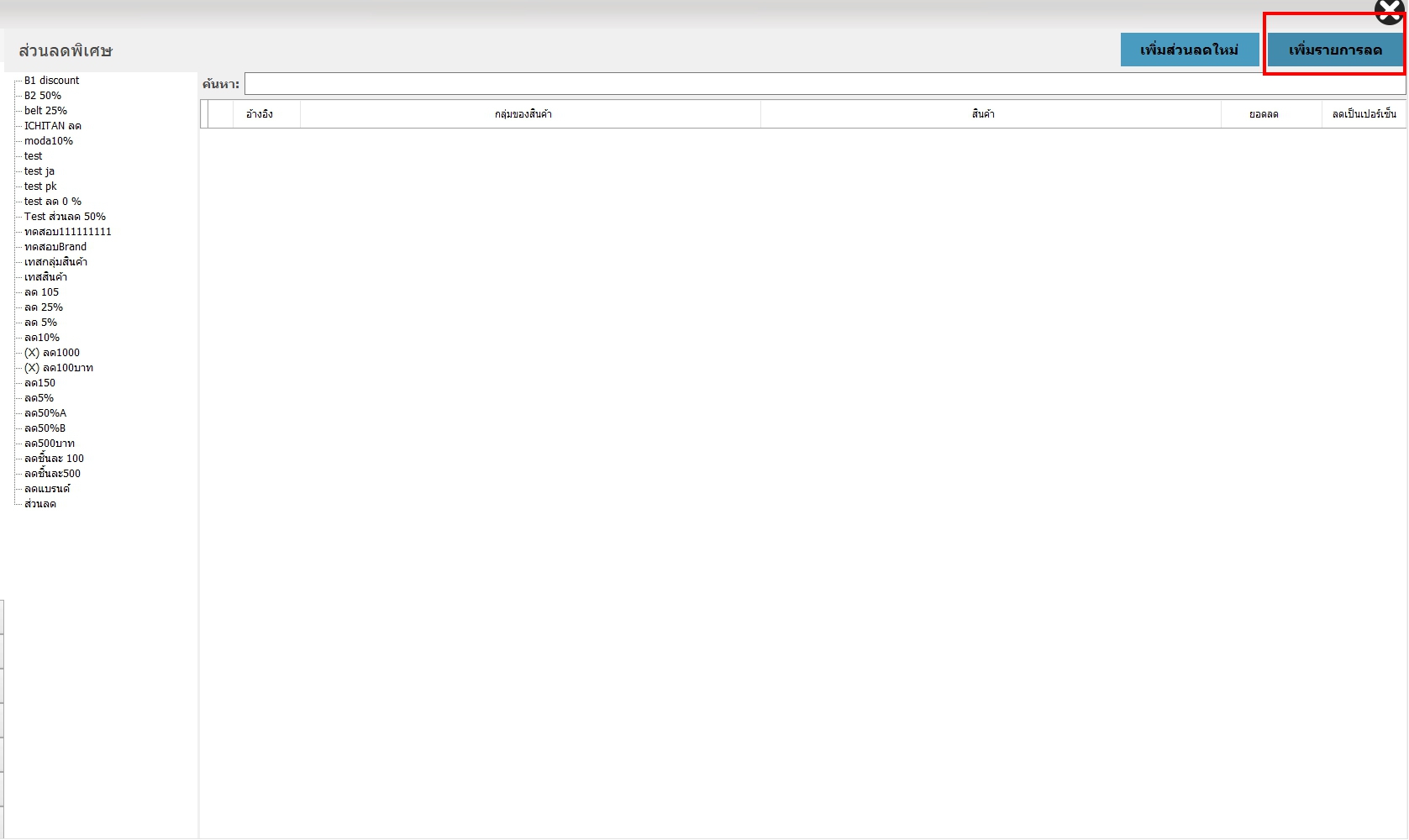
- จะปรากฎหน้าต่างรายการส่วนลด เลือกสินค้าที่ต้องการตามประเภทรายการที่เราตั้งค่า
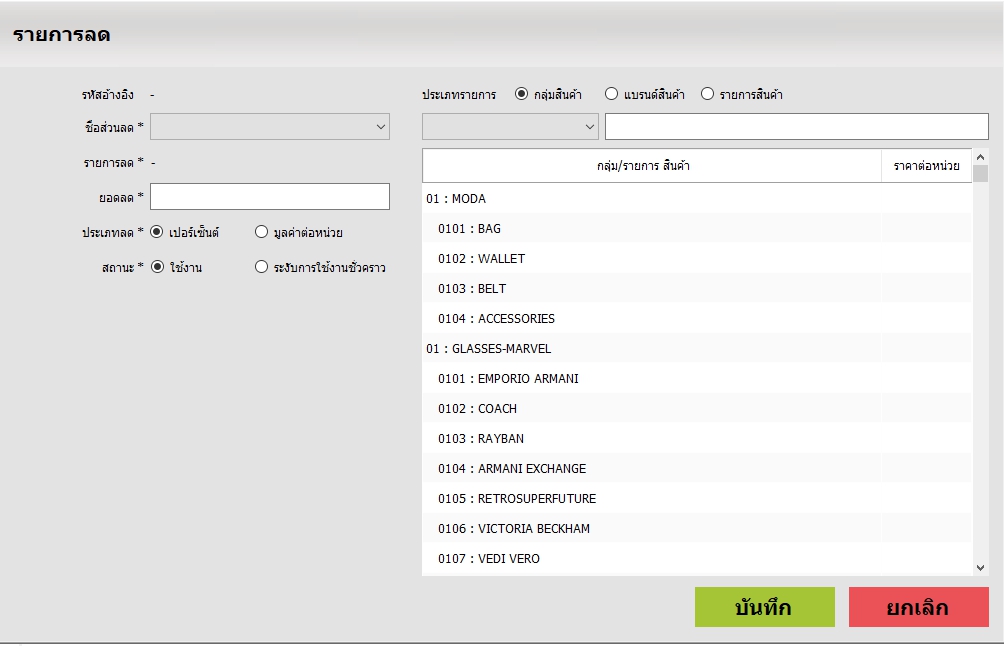
- จะปรากฎสินค้าตามที่ประเภทที่เราเพิ่มเข้าไปส่วนลด
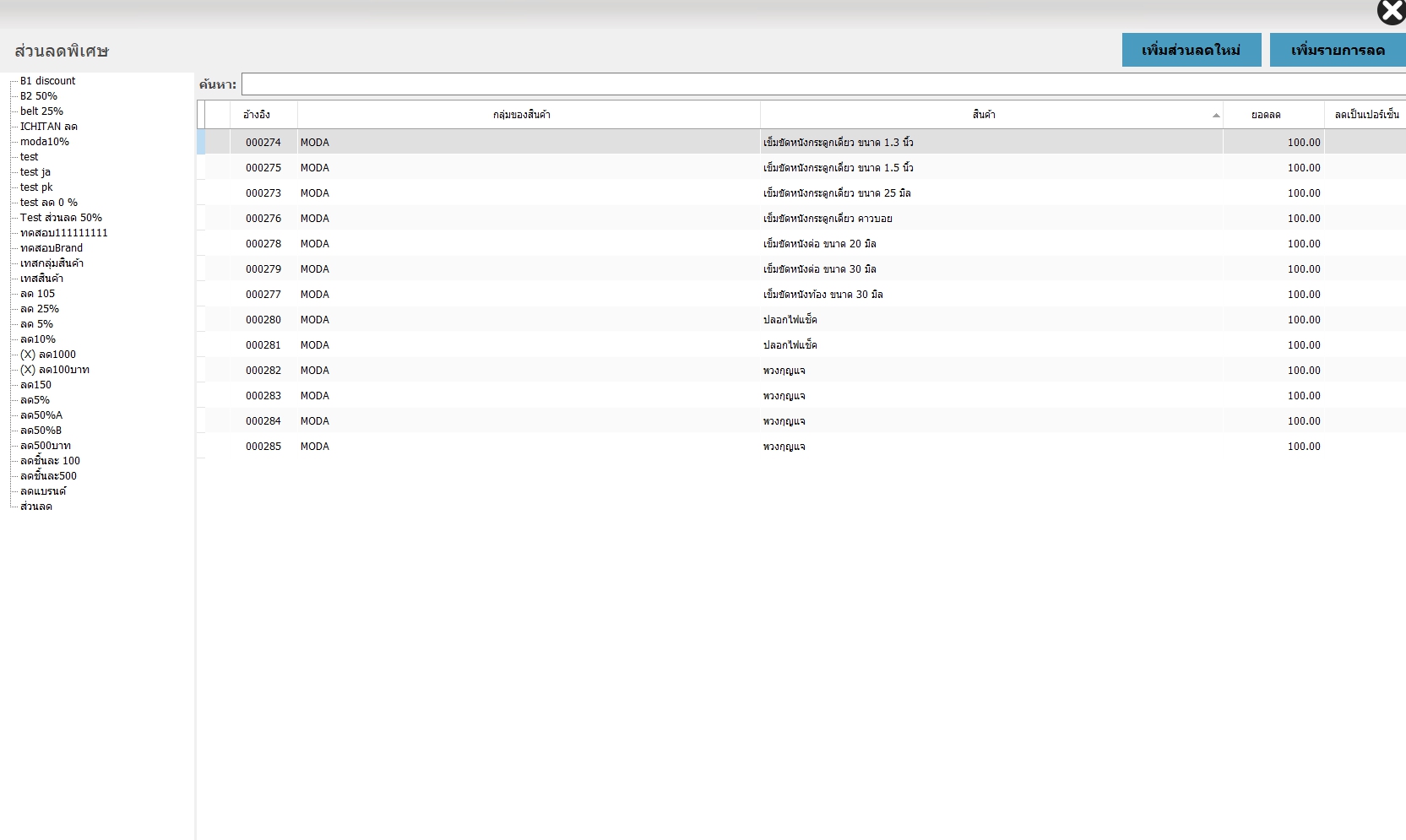
การแก้ไขส่วนลด
- เลือกส่วนลดพิเศษที่ต้องการจะแก้ไข ทางด้านซ้ายมือโดยการกดดับเบิ้ลคลิ๊ก
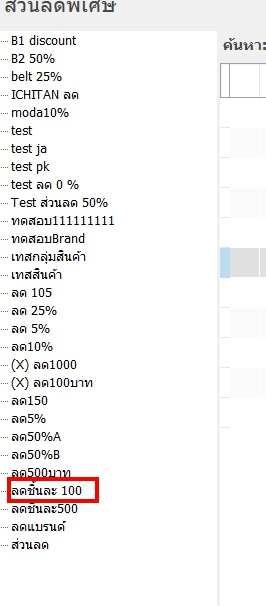
- แก้ไขข้อมูลส่วนลด แล้วกดบันทึก
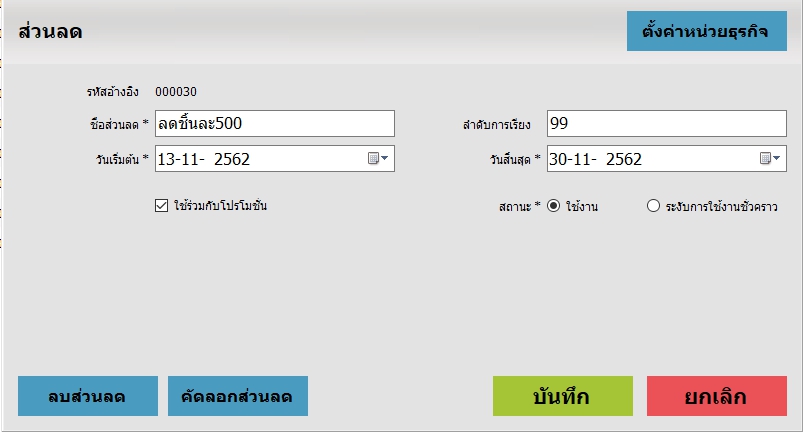
- แก้ไขรายการภายในส่วนลดพิเศษ เลือกสินค้าที่ต้องการแก้ไข
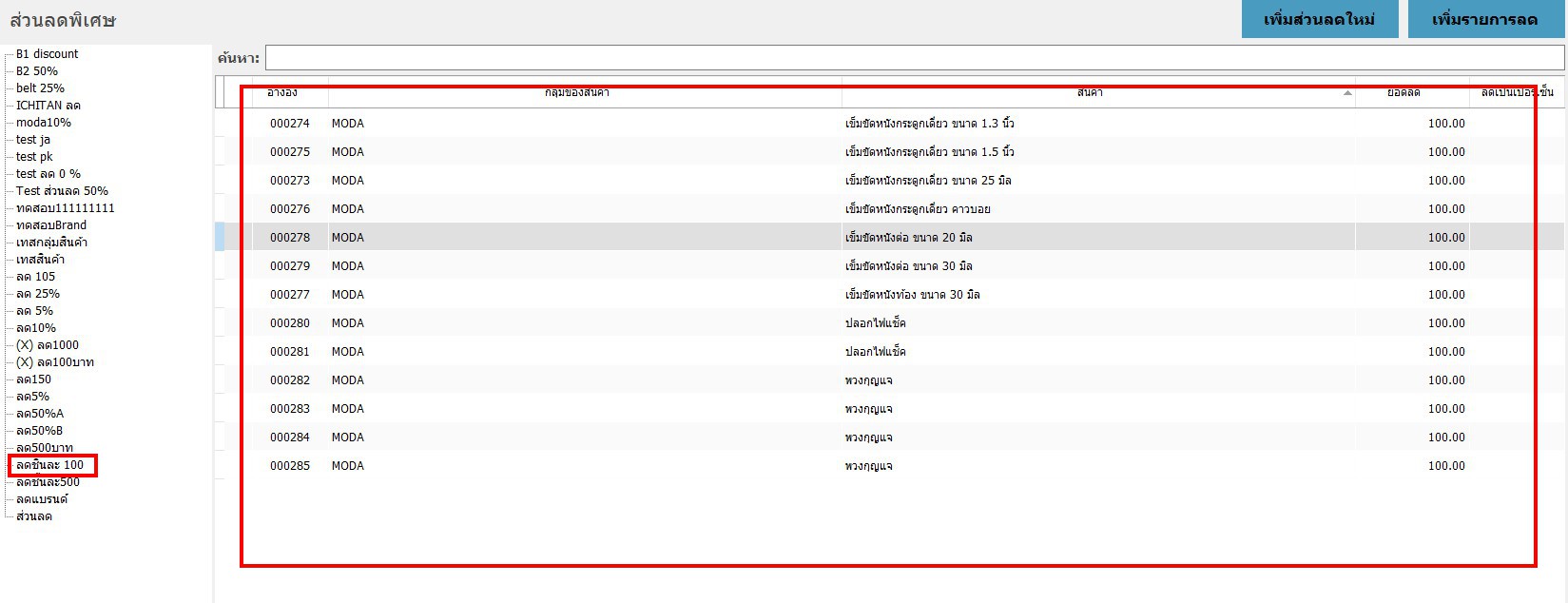
- จะปรากฎหน้าต่างรายการลดถ้าต้องการแก้ไขยอดลดสามารถแก้ไขและกดบันทึก หรือต้องการลบรายการลดนี้สามารถกดปุ่มลบรายการลบเพื่อลบรายการนี้ออกได้
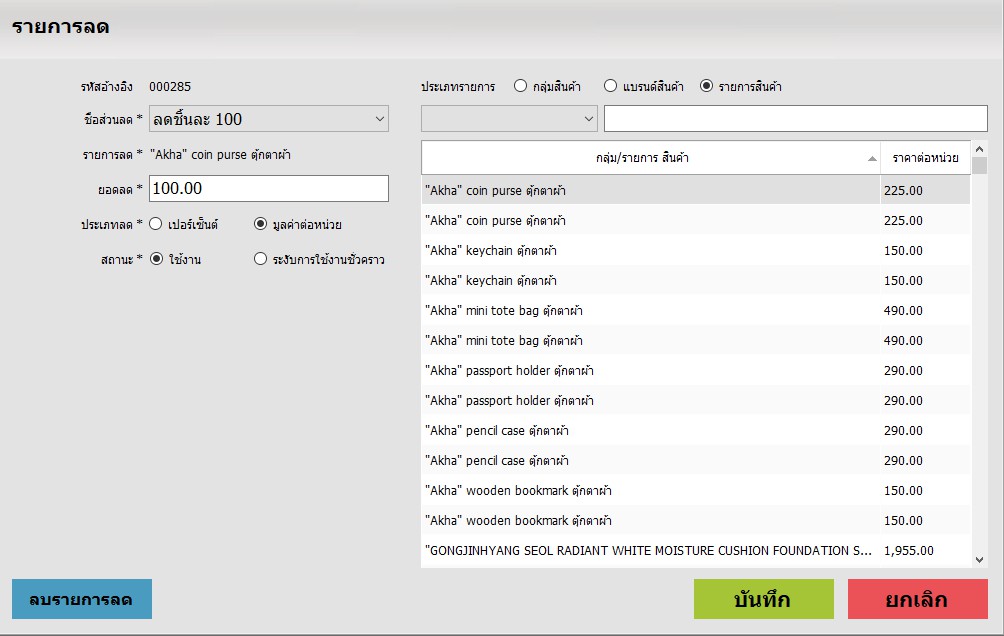
การลบส่วนลด
- เลือกที่ส่วนลดพิเศษที่ต้องการลบออก
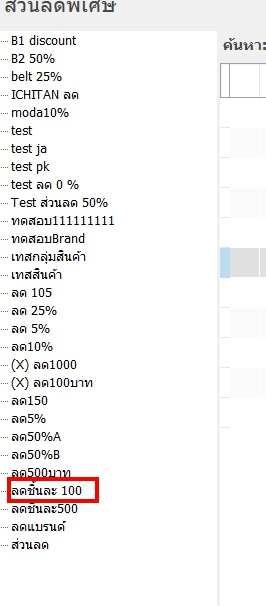
- จะปรากฎหน้าต่างตั้งค่าของส่วนลดพิเศษให้กดที่ปุ่ม ลบส่วนลด
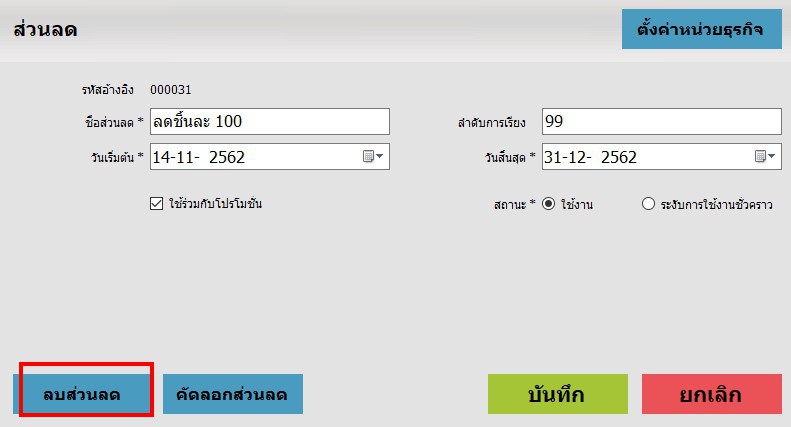
- หากต้องการจะนำรายการลดออกให้เลือกรายการที่ต้องการนำออก และกดจะปรากฎหน้าต่างดังรูป และให้กดที่ปุ่มลบรายการลด